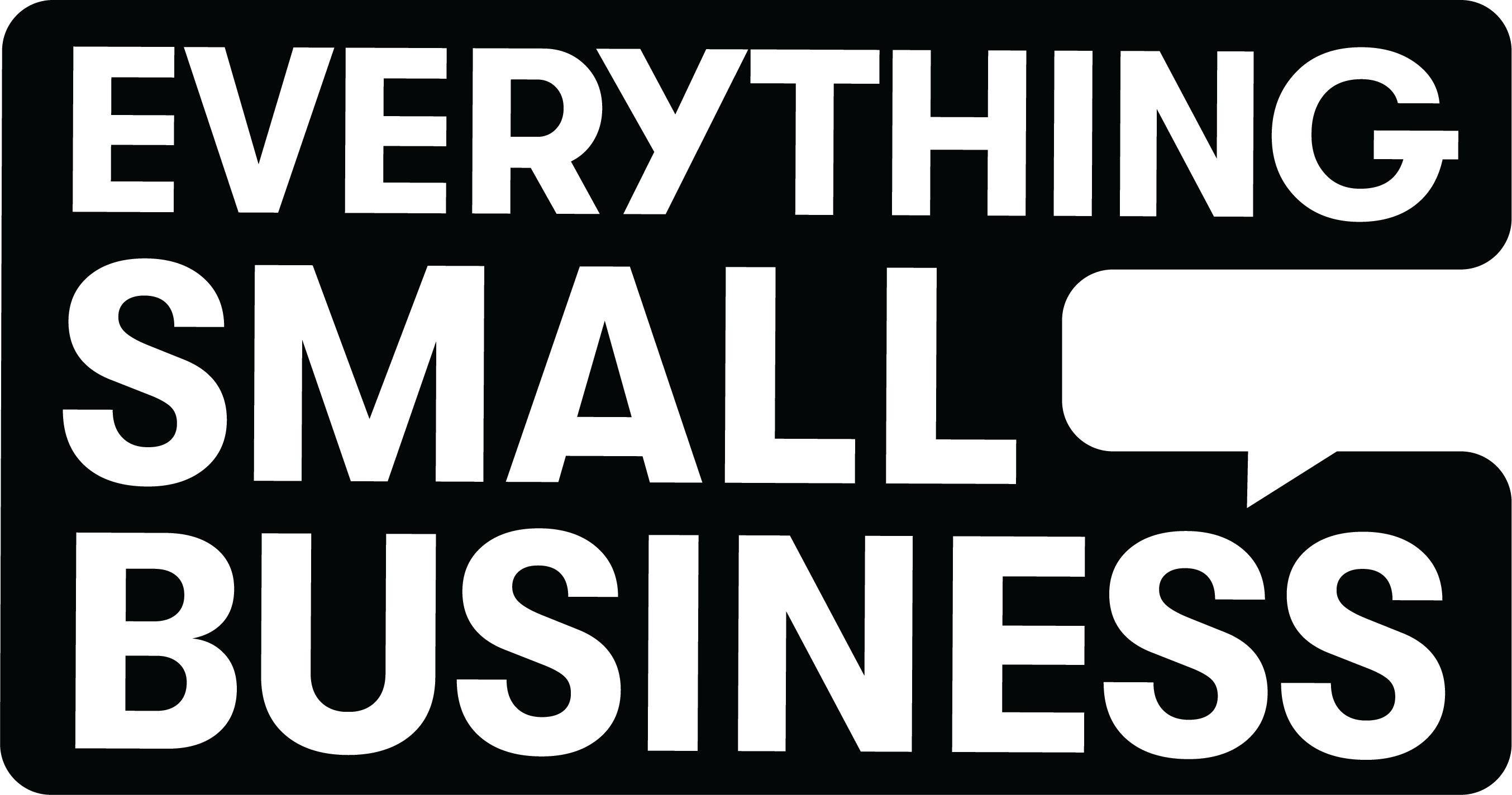Have you come across the Xero accounting software and wondered what it was all about?
You’re not alone. Here’s your chance to see what it looks like and whether Xero will work for you. With Xero, you can keep an eye on your money from anywhere, anytime.
Say goodbye to headaches like creating invoices and sorting expenses, doing the payroll or running your bank reconciliations. Xero does the heavy lifting so you can get paid faster. Plus, it’s super secure, so your data and your money is safe.
Is it all just hype or could Xero really help you make managing your business finances easy as? Watch this video to learn more …
FAQ’s
We get asked lots of questions, so we thought we would cover a few of the more frequently ones asked here.
Not at all! Xero is designed to be user-friendly and intuitive, even for those with no accounting or bookkeeping experience. Xero’s user interface is clean and simple, making it easy to navigate and find the features you need.
There are a range of support options, including online help through Xero, resources, video tutorials and webinars that can help users learn the basics of the software.
You can take our Getting Started course, or we can put you in touch with a bookkeeper for specific one-on-one help to get you going.
Xero is a great option for business owners who want to streamline their accounting and bookkeeping processes without having to spend hours learning complex software
Setting up Xero is a straightforward process that can be completed in just a few steps. How much or how little you do is completely up to you.
Here at the Bee Group we can help you setup a new Xero file or help you migrate an existing business across to Xero.
You can do it yourself but there are a few pitfalls. You can read more about this on our blog at:
Xero is known for its robust reporting capabilities, which allow business owners to gain deep insights into their financial performance. Xero provides over 50 different types of reports, including profit and loss statements, balance sheets, cash flow statements, and more. These reports can be customized to suit your specific needs and can be exported in a variety of formats, including PDF, Excel, and Google Sheets.
One of the key advantages of Xero reporting is that it provides real-time data, which means you can always have an up-to-date picture of your business’s financial performance. This can be particularly useful for business owners who need to make quick decisions based on current financial data.
Another advantage of Xero reporting is that it is easy to use and understand, even for those who are not financial experts. The reports are presented in a clear and concise format, with charts and graphs that help to visualize the data.
Overall, Xero reporting is considered to be one of the software’s strengths, and is a key reason why many business owners choose to use Xero for their accounting and bookkeeping needs.
Xero is a comprehensive accounting software that offers a range of tools and features to help business owners manage their finances. Here are some of the things you can do with Xero:
- Invoicing: Xero makes it easy to create professional invoices, track payments, and send reminders to customers who have outstanding invoices.
- Expense tracking: With Xero, you can easily track your business expenses, including receipts and bills. This makes it easy to stay on top of your finances and ensure that you are not overspending.
- Bank reconciliation: Xero allows you to connect your bank accounts and credit cards, making it easy to reconcile your accounts and ensure that your financial data is up-to-date.
- Payroll: Xero offers a payroll module that allows you to manage employee pay, taxes, and compliance. This can save you time and ensure that you are meeting your legal obligations as an employer.
- Financial reporting: Xero provides a range of reporting tools that allow you to gain deep insights into your financial performance. This includes profit and loss statements, balance sheets, cash flow statements, and more.
- Inventory management: If your business sells physical products, Xero offers an inventory management module that allows you to track stock levels and costs.
- Mobile app: Xero has a mobile app that allows you to manage your finances on-the-go, including creating and sending invoices, tracking expenses, and reconciling accounts.
Overall, Xero is a comprehensive accounting software that offers a range of features to help business owners manage their finances more effectively.
Xero offers a range of add-ons that can help to extend the functionality of the software and provide additional features and capabilities. This is especially useful for specific industries.
Add-ons are third-party applications that integrate with Xero, allowing you to streamline your business processes and automate tasks. Here are some ways that add-ons can help Xero:
- Customization: Xero add-ons can be customized to suit your specific business needs. This means that you can tailor your accounting software to meet your unique requirements and workflows.
- Automation: Many Xero add-ons offer automation features, which can save you time and improve the accuracy of your financial data. For example, you can use add-ons to automate tasks such as data entry, invoicing, and payroll.
- Integration: Xero add-ons can integrate with other business software, such as customer relationship management (CRM) tools, inventory management systems, and e-commerce platforms. This can help to streamline your business processes and reduce manual data entry.
- Industry-specific functionality: Xero add-ons are available for a range of industries, including retail, construction, healthcare, and more. These add-ons provide industry-specific functionality and features that can help you to manage your finances more effectively.
- Improved reporting: Xero add-ons can provide additional reporting capabilities, such as dashboards and analytics, that allow you to gain deeper insights into your financial data.
Xero add-ons can help to extend the functionality of the software and provide additional features and capabilities that can improve your business processes and financial management.
Yes, Xero is recognised as a secure accounting software platform. Xero takes security very seriously and has implemented a range of measures to ensure that your data is protected. Here are some of the security features that Xero offers:
- Data encryption: Xero uses 128-bit SSL encryption to secure your data as it travels between your computer and Xero’s servers.
- Two-factor authentication: Xero offers two-factor authentication, which provides an extra layer of security by requiring a second form of authentication, such as a code sent to your mobile phone, in addition to your password.
- Access controls: Xero allows you to control who has access to your financial data by assigning roles and permissions to different users.
- Backups and redundancy: Xero automatically backs up your data and stores it in multiple data centers to ensure that your data is protected in the event of a disaster or outage.
- Compliance: Xero complies with a range of international security standards and regulations, including ISO 27001, SOC 2, and PCI DSS.
View more on Xero Data Security here > Xero Security
View more on Xero Data Protection here> Xero Data Protection
Xero provides a range of support options, including comprehensive online help resources, video tutorials, and webinars to help users learn the basics of the software.
However, it has been our experience that the training can sometimes be too generic and it can be better to engage with an experienced Xero practitioner who can give you hints and tips on just how to use it best in your business.
Check out our own Xero services
Got a question of your own? Submit it here (Use Engage Bay for Question) or ask about it in our Facebook group.